Bandicam is a lightweight screen recorder for windows that can capture anything on your PC screen as high-quality video. Also, it makes it possible to record a certain area on a PC screen, Webcam, or capture a game that uses the DirectX/OpenGL graphic technologies.
Bandicam Screen Recorder optimizes recording performance by using a hardware-accelerated H.264/HEVC encoder. It will allow you to record the target in high speed, with a high compression ratio and excellent quality. That’s why we chose Bandicam as the best screen recorder on our site.
If you use the discount coupon below, you can purchase this program at a discounted price.
* Pros
Hardware-accelerated screen recording
The recorded file size is much smaller than other software
Record over 24 hours and 4K Ultra HD video
* Cons
Live streaming is not supported
The watermark at the top of the video on the free version.
* Summary
- Official website: https://www.bandicam.com/
- Features: Game recording, Video recording, Webcams recording and Screen Recording.
- Tutorial: http://www.bandicam.com/how-to/
- Discount coupons (8%): Click here and then enter the discount coupon number “9EA44A058B”.
Here are 3 main functions which made me a big fan of this software.
1. Screen Recording
I was using CamStudio to record computer screen and experienced noticeable lost frames, speedups slowdowns and skips in my video. With Bandicam, I can use pencil tool, highlighter, line drawing, box drawing while recording the computer screen.
Best quality video recording. Leaves other competitors behind!

You can also simultaneously add arrows, boxes, text, numbers or highlights while recording.
2. Game Recording
When I recorded my gameplay with Bandicam, I experienced no lag (or at least nothing I experienced) and the audio synced well with the actual video which something Fraps seem to struggle at times. I just want to say this is the first time I have had anything replace Fraps in what has to be at least 7 years.

3. Webcam Recording
You can place a small webcam-movie within the screen/game capture, showing your own face while you demonstrate the workings of an application (Picture-in-Picture). It supports all external devices such as Webcam, XBOX, PlayStation, iPhone, iPad and IPTV. It also offers all the necessary features for webcam recording, such as resizing, watermarks and auto-complete recording.

Thank you for reading my review.
| Screen Recording (MP4) | |
| Game Recording (MP4) | |
| Webcam Recording (MP4) | |
| Sound Recording-WAV/MP3 | |
| Image Capturing (JPG) | |
| Video Editing | |
| Other functions | |
|
Average
|
|
You may read some comments posted on other websites.
BEST REVIEWS
Download.com | “Excellent free software” By smithpd1
Bandicam was the only video recorder I tried that could record a a certain cut scene video that was playing in a game. Others I tried had severe stuttering. The ones that failed were AutoScreenRecorder, Screencast-O-matic, CamStudio, and Fraps.
File sizes are very small. 7 MB for a 4 minute recording compared with 250 MB for 30 seconds in Fraps!
Softonic.com | “I highly recommend it to anyone looking for a great recorder!” By Conor
One of my favorites is the ability to record using Nvidia’s H.264 codec which compresses a file to an even smaller size whilst still retaining most is not all of the quality. Another great option is the ability to use a second recording device for audio, this can be set as a microphone and even gives the users an option to mix the primary and secondary sounds into a separate .wav file, (separate from the main .mp4) or mix them into a separate file as the main video but have them both in the same .wav file.
G2crowd.com | “Fast, efficient screen recording software” By Micheal G.
Bandicam was the only video recorder I tried that could record a a certain cut scene video that was playing in a game. Others I tried had severe stuttering. The ones that failed were AutoScreenRecorder, Screencast-O-matic, CamStudio, and Fraps. File sizes are very small. 7 MB for a 4 minute recording compared with 250 MB for 30 seconds in Fraps!
Thedailyexposition.com | “It has never let me down.” By Scott Hartley
In testing, Bandicam is able to pull 120FPS recording and 1080p quality. This makes it ideal for those who are wanting to record high-quality gaming videos or those who are just wanting to start their own channel.
Softpedia.com | “Easy Gameplay Capture with Bandicam” By Ionut Ilascu
With YouTube as host platform, video has gained a top front spot in today’s Internet life. Programs to video capture your movement on the desktop are plenty, but Bandicam stands out through ease of use and simplicity of the options.
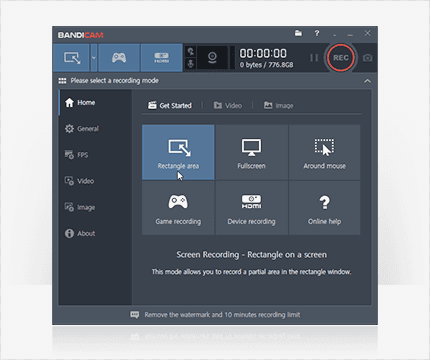
You must be logged in to post a comment.