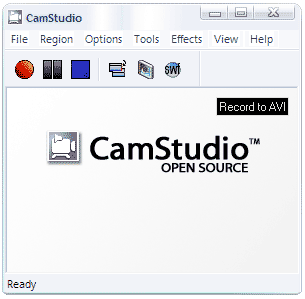CamStudio is an open-source screen-capture video recording software which is great to create short tutorials, capture your gaming action, record your web-based activity, and much more. The software renders videos in an AVI format. It can also convert these AVIs into Flash Video format, embedded in SWF files.
* Pros
Open-source screen recording program released as free software
You can select the codec, adjust quality and time lapse
You can record audio from the mic or speakers
* Cons
The recording feature is not reliable
Previous versions of CamStudio distributed malware and harmful viruses via the installer.
Check malware on virustotal.com before installing
Here are 3 main functions of this software.
1. Recording Region
The program records the full desktop by default. Sometimes you may want to record a program window or region on the desktop instead, which you can do with a click on the Region menu to make the selection there. This can be useful if you want to create a video tutorial about a particular program for instance.
2. Video Options
In Video Options you can select the codec, adjust quality and time lapse. Cursor Options will allow you to hide or show the cursor, highlight it and enable visual click feedback. The audio options can be set for the microphone, speakers and also for audio and video synchronization.
3. Audio Recording
You can record audio from the mic or speakers. Camstudio Recorder can record audio from all connected audio sources, including microphones and speakers connected to the PC. The audio source can be selected in the Options menu as well.
| Screen Recording (MP4) | |
| Game Recording (MP4) | |
| Webcam Recording (MP4) | |
| Sound Recording-WAV/MP3 | |
| Image Capturing (JPG) | |
| Video Editing | |
| Other functions | |
|
Average
|
|
You may read some comments posted on other websites.
BEST REVIEWS
Sourceforge.net | “CamStudio is easy to use and navigate” by janhgm, nickthegeek
CamStudio comes with its own lossless codec that produces crystal clear results with a much smaller filesize compared some popular codecs, like Microsoft Video 1. Additional options include cursor controls, the ability to record an entire screen or a portion of it, and selections for output quality.
Softpedia.com | “Create video tutorials and conclusive presentations” by Elena Opris
CamStudio is a tool that enables you to record a SWF or AVI video of your computer’s screen. You can convert AVI to SWF, disable audio recordings, set autopan speed, assign keyboard shortcuts, as well as set CamStudio to stop recording automatically and delete the intermediate AVI file upon completion, to ask you to rename the output video file and play the AVI file once the task is completed.